Configuring a static IP
The gateway is originally configured for ethernet with DHCP, follow these steps to configure a fix IP address.
- Select System configuration, press Enter key
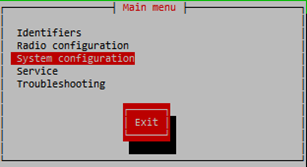
- Select Network, press Enter key
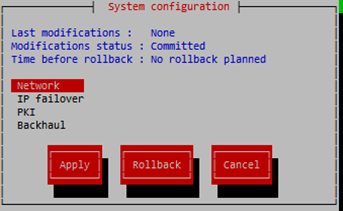
- Select Network interfaces, press Enter key
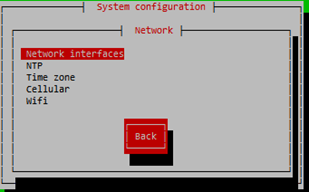
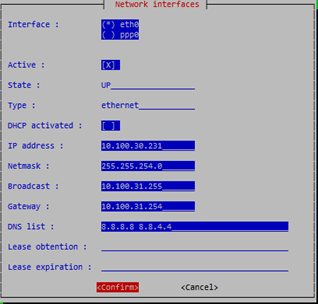
-
You can then configure your interface settings, use Tab key to navigate through the fields:
- "Interface eth0" must be selected.
- "Active", should have an [X].
- "DHCP activated" should be deactivated : [ ]
- IP address, Netmask, Broadcast, Gateway, DNS list must be configured.
- Move to the Confirm button, Press Enter key
-
Select Back button, press Enter key
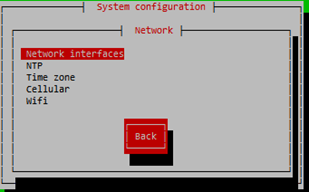
- Select Apply, press Enter key
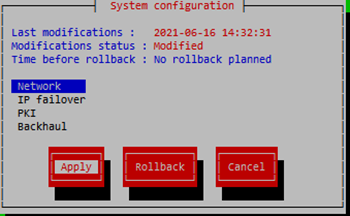
- You are now invited to wait, the gateway is now reconfiguring everything, but as you have changed the IP address, your console is no more on the right location.
caution
After the configuration is applied, you must wait around 1 minute before connecting to the new IP address (you will not be able to commit the configuration before this delay). After this delay, do not forget to commit your configuration.