Using Suplog
Suplog is the Long Range Relay (LRR) console used to configure network interfaces and NTP servers on your base station.
Connecting to Suplog
Connect on Suplog using SSH, using the same password as the one you use to connect to ThingPark Enterprise All-in-one:
ssh support@$BOX_IP
tip
You may use PuTTY as an SSH client. For the best user experience, make sure the following configuration options are selected on PuTTY:
- Under Window > Behaviour: select "Full screen on Alt-Enter" to allow full-screen mode.
- Under Window > Translation: use the following settings:
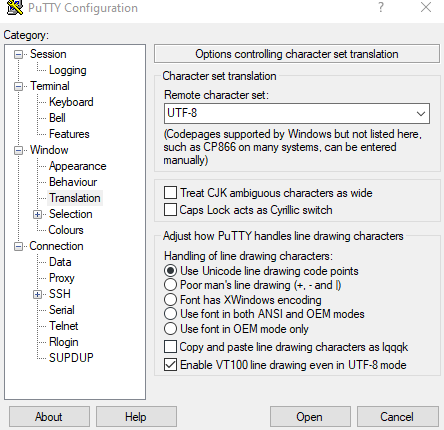
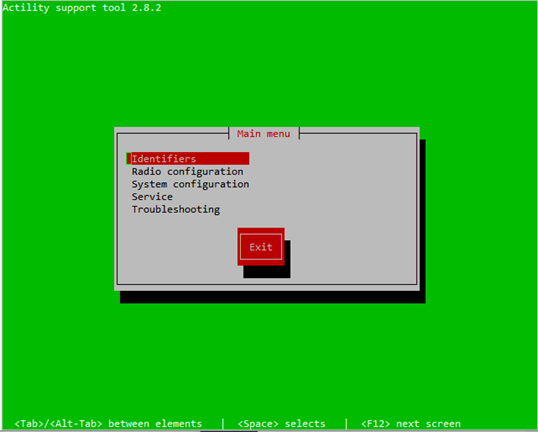
To navigate inside the tool:
- Tab key, Arrow right key : move to action buttons, then return to the initial position, navigate inside forms.
- Arrow up key, Arrow down key : change position in menus, navigate inside forms.
- Enter key : select a menu item, validate an action.
- Space key : activate/deactivate a choice inside forms.
Suplog tasks
Once connected to Suplog, you can execute the following tasks:
- Getting the LRR-UUID
- Configuring a Static IP
- Configuring Wifi interface
- Configuring cellular interface
- Changing NTP servers
- Committing changes in Suplog
caution
Some menu configurations are not supported or irrelevant in ThingPark Enterprise All-in-one context:
- Radio configuration
- System configuration / PKI
- System configuration / Backhaul
- Service
- Troubleshooting